Product Claims
Promoted on their webpage sparkmailapp.com as “the best of 2016 by Apple” and “Beautiful & Intelligent Email App”
Reviewer Overview:
Spark is a solid 4 1/2 stars in this reviewer’s opinion.
- Great alternative to Apple’s questionable email client.
- But is it really “beautiful” as they claim?
Well, yes, the DESIGN could be called “beautiful” in a Zen-like, black-and-white way. But it does not have Rich text as does its the native counterpart in the android world. (But neither does Apple’s halfhearted, perhaps half staffed, email client.) See Screenshots below.
Indeed as of early 2017, their claim, “The best email app for iPhone iPad and Mac” is true in the Apple Store world. But in the wider smartphone universe, both are far behind the older more richly featured android native email client.
Review Details: Pros and Cons
Pros::
- Cleanup: Can delete either individual or marked emails directly without having to take inconsistent multiple steps forced on user by Apple’s “sometime” Archive button. Spark has a “select all” which only selects a manageable screen full of the email list at a time.
- Signatures: easy to configure and select single and multiple signatures as well as on the fly. Nice bonus!
- Connects nicely to calendar app when enabled in iOS setup
- Handles and synchronizes with Gmail very nicely (as does the native iOS email)
- Attachments: Spark handles attachments very well (as finally Apple began to do in late 2016 after years ignoring this feature considered standard since 1989)
- Smart grouping of emails by category
- Spam Manager: easy to find
- Other features:
Configurable theme colors, Quick replies, and selectable Snooze periods
Cons:
- Stores and Duplicates emails on the device NOT the IMAP server: so that you need to clean up the emails twice: both on the native Apple program AND in this add-in program. This raises the question of wasted duplicated storage! Still cleanup is much better with Spark
- When selecting multiple emails (to delete or move) this program will deselect them without warning whenever new emails are received.
Work-around: toggle to airplane mode, cleanup to your heart’s content. But remember to restore – else your well deserved five-minute break might cut you off all day from civilized world.
Nice to have:
A. Limited rich text and font size selection like Android’s email users enjoy
B. Paste rich text from browsers and editors (a la Android)
Screenshots
 Spark Spam Folder
Spark Spam Folder




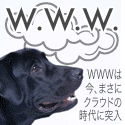
You must be logged in to post a comment.